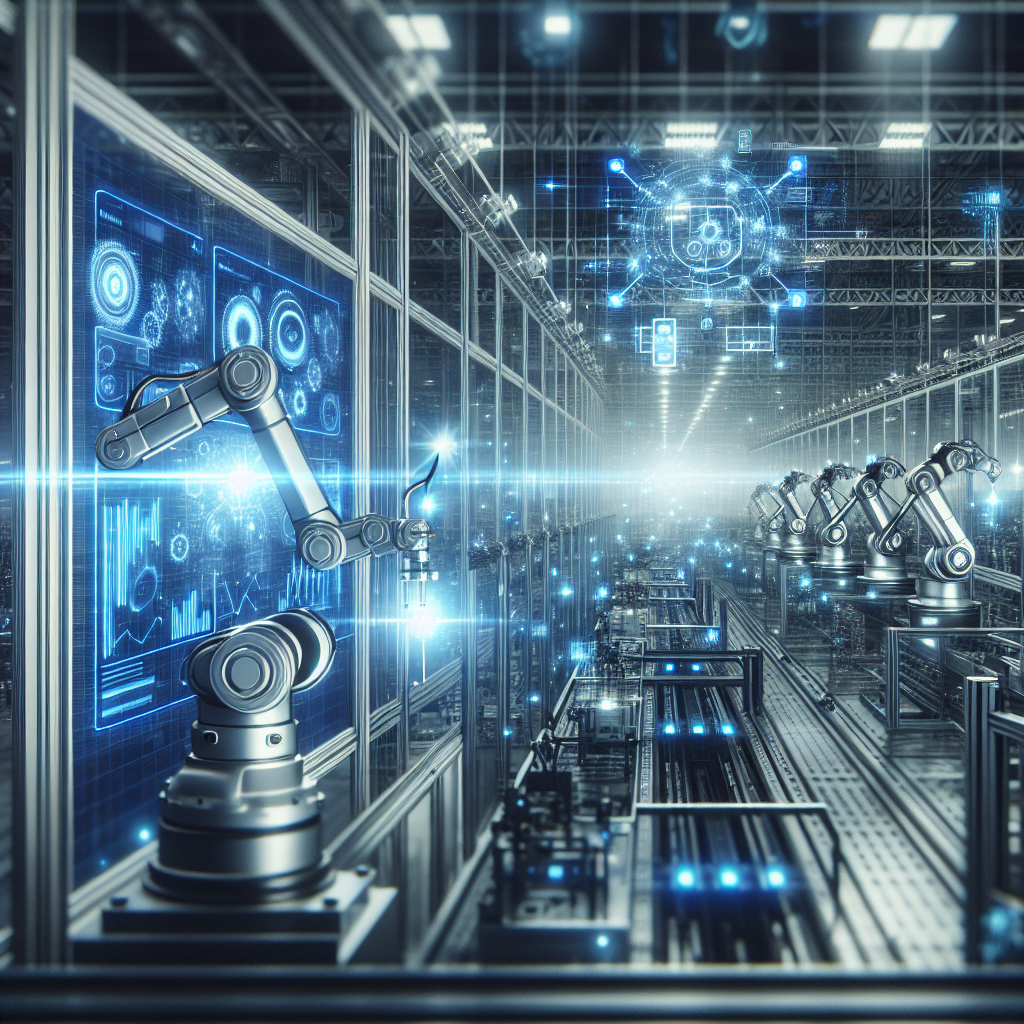Intelligent Process Automation (IPA) applies Artificial Intelligence (AI) and advanced technologies to traditional automation. These technologies include Computer Vision, Cognitive Automation, and Machine Learning (ML). IPA builds on Robotic Process Automation (RPA) by adding intelligence and adaptability. It goes beyond simple rule-based tasks, enabling systems to learn, understand, and improve. With IPA, businesses automate complex processes, handle unstructured data, and make informed decisions. This transformation drives efficiency, reduces costs, and enhances accuracy across various industries.
Key Technologies Driving Intelligent Process Automation
Several key technologies drive Intelligent Process Automation (IPA). These technologies work together to enhance business processes.
Artificial Intelligence (AI)
AI adds cognitive capabilities to automation. It enables systems to understand and process complex data. With AI, businesses automate tasks that require human-like understanding. AI includes technologies like Natural Language Processing (NLP) and speech recognition. NLP allows systems to understand and respond to human language. Speech recognition enables voice-based interactions.
Machine Learning (ML)
ML algorithms learn from data and make predictions. They identify patterns and optimize processes over time. ML enables systems to adapt to changing conditions. It improves the accuracy and efficiency of automated processes. Businesses use ML for tasks like fraud detection, customer segmentation, and predictive maintenance.
Computer Vision
Computer Vision allows machines to interpret and understand visual information. It enables systems to process images and videos. Businesses use Computer Vision for quality control, facial recognition, and document processing. It enhances automation by adding visual analysis capabilities.
Cognitive Automation
Cognitive automation mimics human decision-making. It uses AI and ML to analyze data and make decisions. Cognitive automation handles tasks that require judgment and reasoning. Businesses use it for tasks like risk assessment, customer service, and compliance monitoring. It enhances the capabilities of RPA by adding intelligence to automated processes.
Robotic Process Automation (RPA)
RPA automates repetitive tasks by mimicking human actions. It handles tasks like data entry, transaction processing, and report generation. RPA tools execute tasks quickly and accurately. They free employees from mundane tasks, allowing them to focus on higher-value activities.
Integration of Technologies
The integration of these technologies creates a powerful automation framework. Businesses combine AI, ML, Computer Vision, Cognitive Automation, and RPA to automate complex processes. This integration enhances efficiency, accuracy, and scalability. It enables businesses to transform their operations and achieve better outcomes.
Intelligent Process Automation leverages these advanced technologies to drive business transformation. By understanding and implementing these technologies, businesses can achieve greater efficiency and competitive advantage.
Case Study: Automating Invoice Processing with IPA
Automating Invoice Processing with Intelligent Process Automation
Automating invoice processing showcases the power of Intelligent Process Automation (IPA). By integrating AI, ML, Computer Vision, and RPA, businesses streamline invoice handling, reduce errors, and save time.
Step 1: Extracting Data with Computer Vision
Computer Vision extracts data from scanned invoices. Use the pytesseract library in Python to perform Optical Character Recognition (OCR).
import pytesseract
from PIL import Image
# Load the invoice image
invoice_image = Image.open('invoice.jpg')
# Perform OCR to extract text
extracted_text = pytesseract.image_to_string(invoice_image)
print(extracted_text)
Explanation: Load the invoice image and use OCR to extract text. The pytesseract library reads the text from the image, converting it into a string.
Step 2: Parsing Extracted Data with Natural Language Processing (NLP)
NLP processes and structures the extracted text. Use the spacy library to identify key information like invoice number, date, and total amount.
import spacy
# Load Spacy model
nlp = spacy.load('en_core_web_sm')
# Process the extracted text
doc = nlp(extracted_text)
# Extract entities
for ent in doc.ents:
print(ent.text, ent.label_)
Explanation: Load a pre-trained NLP model and process the extracted text. The model identifies key entities such as dates, monetary values, and organizational names.
Step 3: Storing Data in a Database
Store the structured data in a database for further processing. Use the sqlite3 library to create a database and insert data.
import sqlite3
# Connect to the database
conn = sqlite3.connect('invoices.db')
cursor = conn.cursor()
# Create table
cursor.execute('''
CREATE TABLE IF NOT EXISTS invoices (
id INTEGER PRIMARY KEY,
invoice_number TEXT,
date TEXT,
total_amount REAL
)
''')
# Insert data (example data)
cursor.execute('''
INSERT INTO invoices (invoice_number, date, total_amount) VALUES (?, ?, ?)
''', ('INV12345', '2024-07-01', 1500.00))
conn.commit()
conn.close()
Explanation: Connect to an SQLite database and create a table to store invoice data. Insert structured data into the table for record-keeping and further analysis.
Step 4: Automating Approval Workflow with RPA
Use RPA to automate the approval workflow. The pyautogui library simulates mouse and keyboard actions.
import pyautogui
# Open email application (example: Microsoft Outlook)
pyautogui.hotkey('win', 's')
pyautogui.write('Outlook')
pyautogui.press('enter')
# Wait for the application to open
pyautogui.sleep(5)
# Compose new email
pyautogui.hotkey('ctrl', 'n')
# Fill in email details
pyautogui.write('manager@example.com') # Recipient
pyautogui.press('tab')
pyautogui.write('Invoice Approval') # Subject
pyautogui.press('tab')
pyautogui.write('Please approve the attached invoice.') # Body
# Attach the invoice and send the email
pyautogui.hotkey('ctrl', 'o')
pyautogui.write('invoice.pdf') # Path to the invoice PDF
pyautogui.press('enter')
pyautogui.hotkey('ctrl', 'enter')
Explanation: Simulate user actions to open an email application, compose a new email, and send it for approval. The pyautogui library automates these repetitive tasks, reducing manual effort.
By integrating Computer Vision, NLP, and RPA, businesses automate complex processes like invoice handling. This case study demonstrates how IPA enhances efficiency, reduces errors, and saves time. Embrace IPA to transform your business operations and achieve better results.
Real-World Applications of IPA
- Finance and Accounting: IPA automates invoice processing, reconciliations, and financial reporting. It reduces errors and speeds up financial close processes.
- Human Resources: Automated systems handle employee onboarding, payroll processing, and benefits administration. They ensure compliance and reduce administrative burdens.
- Customer Service: AI-powered chatbots and virtual assistants provide 24/7 support. They resolve customer queries quickly and efficiently.
- Healthcare: IPA manages patient records, schedules appointments, and processes insurance claims. It enhances accuracy and speeds up administrative tasks.
- Supply Chain Management: Automation optimizes inventory management, order processing, and logistics. It improves efficiency and reduces costs in the supply chain.
Challenges and Considerations
Implementing IPA comes with challenges. Organizations must:
- Assess Readiness: Evaluate current processes and infrastructure. Ensure they are suitable for automation.
- Change Management: Prepare employees for changes. Provide training and support to ease the transition.
- Data Quality: Ensure high-quality data. Poor data quality affects the performance of AI and ML algorithms.
- Security and Compliance: Implement robust security measures. Ensure compliance with relevant regulations.
Conclusion
Intelligent Process Automation transforms businesses by integrating advanced technologies. It increases efficiency, reduces costs, and enhances accuracy. While challenges exist, the benefits far outweigh them. Organizations that embrace IPA will lead in their industries, delivering superior products and services.
For more articles subscribe to our website